Disclaimer: This is not a sponsored post, but this article contains referral links that allow me to earn referral rewards at no cost to you if you choose to signup with my links, which helps me maintain the blog.
Are you thinking of getting started in crypto but afraid that it may be too foreign or complicated?
Or have you already decided to get started but are looking for a guide to walk you through the process?
If so, you’ve come to the right place.
In this post, I’ll introduce you to Gemini – a crypto exchange – and show you how you can buy your very first cryptocurrency in 4 simple steps.
Why Gemini?
There are many crypto exchanges available to SG investors, but Gemini is the first one that I started with and I personally enjoy using it.
Gemini also has unique features that make it stand out as an exchange compared to its competitors, and I’ll go through what these are.
1: SGD Deposits
One great feature about Gemini is that they accept SGD deposits via bank transfer.
If you’re new to cryptocurrency investing in SG, this may confuse you – how can something as simple as accepting SGD deposits be a selling point?
But the fact of the matter is that not all crypto exchanges accept SGD deposits.
Most of them will accept fiat deposits only for larger currencies like USD, which isn’t ideal given that SG residents probably have most of their cash in SGD.
2: SGD Trading
Next, on top of accepting SGD deposits, Gemini also allows trading directly in SGD.
Again, most major exchanges only allow trading in USD or digital currencies like USDT/USDC.
Gemini makes it a lot more convenient for us SG investors who are depositing SGD to invest in crypto.
3: Low Fees
Gemini’s fees are also very reasonable for the convenience that it brings.
At only 0.35% for trades placed using ActiveTrader, Gemini’s fees are considered competitive.
For reference, here are the fees of other crypto exchanges:
| Exchange | Fees |
| Gemini | 0.35% |
| FTX | 0.07% |
| KuCoin | 0.10% |
| Crypto.com | 0.40% |
| Coinbase | 0.50% |
Even though Gemini doesn’t have the lowest fees, it’s still considerably low.
The caveat here is that you need to use Gemini’s ActiveTrader to enjoy these low fees, which can only be accessed via the web and not their mobile app.
If you don’t use ActiveTrader, the basic interface and mobile app charge a commission fee of 1.49% – which is ridiculously high, in my opinion.
I should also state here that trading in SGD is primarily supported on the mobile app, ie where fees are higher.
ActiveTrader only has 2 SGD pairings that you can trade – Bitcoin (BTC) and Ether (ETH).
This slightly mitigates the previous point about Gemini allowing SGD trading since you’re restricted to BTC and ETH in order to enjoy low fees.
But, again, many other crypto exchanges don’t even allow trading in SGD, so even having only 2 cryptocurrencies – and major ones at that – is certainly better than nothing.
I’ll talk more about how to trade other cryptocurrencies below.
4: Free Withdrawals
Another useful feature about Gemini is that it gives users 10 free cryptocurrency withdrawals each month.
For the less aware, transferring cryptocurrencies from 1 wallet or exchange to another isn’t free.
There are fees involved in terms of validating the transfer and processing the transaction on the respective blockchain network you’re using and these fees can be quite high.
However, Gemini absorbs this cost to allow users to make 10 free withdrawals, of any volume, per month.
This makes Gemini a great platform to buy cryptocurrencies if you intend to transfer your crypto out to other platforms.
There are many reasons why you might want to do so: to earn interest on lending platforms, to stake your crypto and earn rewards, or even just to keep it safe in your own crypto wallet.
Other crypto exchanges may also offer free cryptocurrency withdrawals, but they usually come with requirements like making $X worth of trades in the past Y days or holding $Z worth of their native token in your account.
Gemini simply gives this to its users for free.
5: Easy To Use
Finally, I personally find Gemini’s UI to be beginner-friendly and easy to navigate.
Gemini is the first crypto exchange that I started with and it didn’t feel too foreign to use at all.
Also, I think that both Gemini’s mobile app and web app are intuitive to use and I was able to find everything I needed to access relatively easily.
The one thing that may be intimidating to use is the ActiveTrader interface, so I’ll have a section on it below.
Step-by-step Guide
1: Open Account
The first step, of course, is to open a Gemini account if you don’t already have one.
If you’d like to support me, feel free to use my referral link.
There’s a referral reward of 10 USD of BTC after you make a trade worth 100 USD (or equivalent currency) or more.
The signup process for opening a Gemini account is fairly straightforward, similar to when you open a new brokerage account.
Just follow the steps and wait for your account to be approved.
2: Deposit Funds
After your account is opened, it’s time to deposit funds into your account so you can start buying cryptocurrencies.
I’ll outline this process via the mobile app since it’s more convenient.
To start, open the Gemini app and tap on your profile icon.
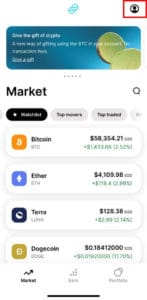
This will take you to your account settings. Under ‘Transfer funds’, click ‘Deposit into Gemini’ and select the currency you want to deposit.
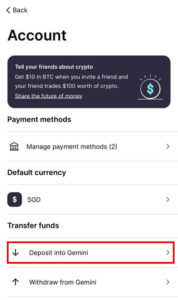

I will be going through this example with SGD.
You’ll see a set of deposit instructions from Gemini to follow. The details you need to pay attention to are:
- make the deposit in the currency you selected
- select the appropriate transfer type
- the account to wire the deposit into
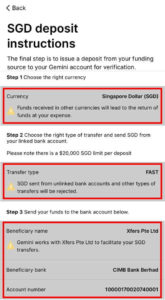
Once you have these details, open the ibanking app of your choice. I will be using DBS.
Under ‘Pay & Transfer’, click ‘Add Local Recipient’ and select ‘Bank Account’.
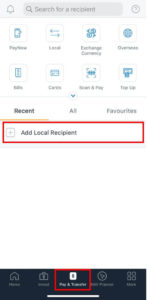
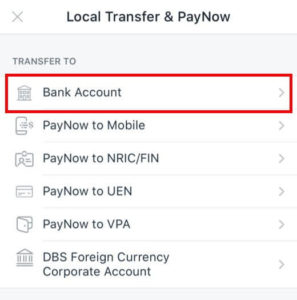
Enter the details as stated in Gemini’s deposit instructions. For SGD deposits, it should look like this:
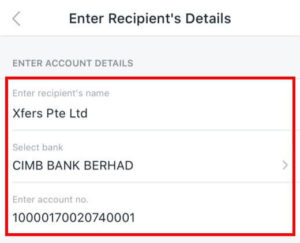
Now, proceed to make a transfer and select the recipient you just added.
Enter the amount you’d like to deposit, and make sure that you’re depositing in the correct currency.
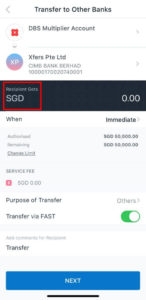
Deposits should be received within 1-2 working days, but I usually receive my SGD deposits within the day.
3: Switch To ActiveTrader
This step is technically optional since you don’t have to use ActiveTrader.
But if you want to enjoy lower fees, then you wantt to do this step.
To start, log in to Gemini’s web app (not their mobile app) – remember that ActiveTrader is only available on the web app.
If you’re using a mobile device, you can simply open Gemini on a web browser.
At the top right corner, click on ‘Account’ > ‘ Settings’.
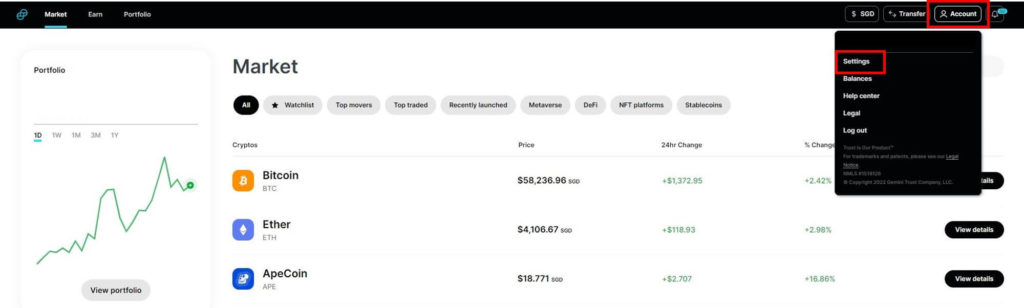
Scroll down to ‘Trading interface’ and select ‘ActiveTrader’.

4: Make Trade
Now you’re ready to buy your first cryptocurrency with Gemini.
If you skipped step 3, ie don’t plan to use ActiveTrader, you can make trades from the web app or the mobile app.
The basic interface is extremely simple, so I won’t be going through it.
If you are using ActiveTrader, however, it is more complex and intimidating especially if it’s your first time venturing into crypto.
So I’ll cover an overview of ActiveTrader to break down what’s going on.
Navigating Gemini ActiveTrader
When you enter the ActiveTrader interface, you’ll be presented with this screen.

It looks like a lot, but it’s similar to an interface a regular stock exchange would present you with when trading stocks.
It can be broken down into 5 main areas.
In the center, you have the price chart and other trade details like the open/close price.
At the top left (red box), you have the search bar.
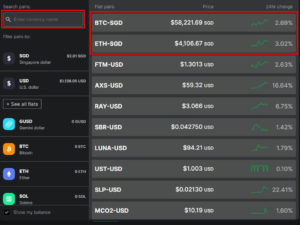
Clicking on it opens the list of crypto-fiat and crypto-crypto pairs that are available to trade.
As you can see, the only 2 SGD pairs are BTC and ETH.
You can also enter a search instead of scrolling.
Below that (green box) is where you enter your order details like order type, price, and quantity.
Along the bottom (white box) is where your order statuses are displayed and you can toggle between open and completed orders.
Finally, on the right (blue box), you can see the list of open orders (bid-ask spread) at the top and recent orders at the bottom.
So, the typical process of placing a trade would look like this:
- Search for the appropriate crypto pair you want to trade
- Get real-time updates on open/recent orders
- Enter your order details
- Place your order
- Wait for your order to fill
That’s it! You’ve successfully bought your first cryptocurrency.
Non-BTC/ETH Trades
Earlier, I mentioned that Gemini allows trading directly with SGD, but this is limited only to BTC and ETH if you want to enjoy low fees with ActiveTrader.
So if you’re looking to buy other cryptocurrencies, how should you go about it?
There are 3 options available.
1: Make 2 Trades
The first way is to make 2 separate trades on Gemini – BTC/SGD or ETH/SGD first, and then X/BTC or X/ETH, where X is the cryptocurrency you want to invest in.
This is possible because crypto exchanges allow you to trade using cryptocurrencies.
So you don’t need to have fiat currency in your account to place trades.
However, take note that this means you will incur commission fees twice – once for each trade.
So you’ll incur an extra 0.35% in fees.
You also need to take note of the price at which you execute the trade because the cryptocurrency you’re using to trade may fluctuate in value.
2: Deposit USD
The second way is to deposit USD instead of SGD into your Gemini account.
USD allows you to trade all the cryptocurrencies offered on Gemini in ActiveTrader rather than being limited to only BTC and ETH.
So this gives you many options while still enjoying low fees.
But the challenge with this method is that you somehow need to convert your SGD to USD, which often comes with a fee of its own.
You could do this via your bank’s multicurrency account (MCA), but that probably incurs an implicit fee of ~0.7% which is priced into the exchange rate.
Since this would cost you more in fees than option 1 (ie placing 2 trades), this doesn’t make sense.
A cheaper alternative for converting SGD to USD is to use a broker like Interactive Brokers (IBKR) or Tiger Brokers (TB).
This method involves the following steps:
- Deposit SGD into brokerage account
- Convert SGD to USD
- Withdraw USD into bank account
- Deposit USD into Gemini
This process may be a bit of a hassle, but it does result in some savings compared to option 1.
The fees incurred during this process are:
- 12 USD for IBKR (2 USD conversion fee + 10 USD withdrawal fee)
- 0.3% for TB (implicit in exchange rate + free withdrawal to DBS MCA)
You might want to exercise caution if you choose to do this via IBKR because users who only used IBKR for currency conversions
have reportedly got their accounts banned.
3: Basic Trading
Finally, the third option is to just place your trades using SGD via the basic interface, not with ActiveTrader.
Obviously, this isn’t ideal because it means incurring more fees than necessary.
So this is an option for people who can’t be bothered with the hassle of the other 2 options and aren’t too fazed by fees.
The good thing is that you’re only hit by the high fees when buying in SGD.
If and when you decide to sell, you’re able to sell your cryptocurrencies using ActiveTrader to enjoy the lower fees.
To summarise,
Gemini is a great crypto exchange because it’s easy to use, has free crypto withdrawals, and has considerably low fees.
It’s also good for SG investors because it accepts SGD deposits and allows trading in SGD.
While venturing into crypto can be intimidating, it’s not too different from investing in stocks and ETFs with a brokerage account.
Hopefully, this guide made it easy for you to get started with crypto using Gemini!
Which crypto exchange did you first get started with? Let me know in the comments below!
If you found this post helpful and would like to support me, you can use my referral link to open a Gemini account. We will both earn 10 USD in BTC after you make a trade of 100 USD or more, and every bit of support helps me sustain this blog. Thank you!
