Disclaimer: This is not a sponsored post, but this article contains referral links that allow me to earn referral rewards at no cost to you if you choose to signup with my links, which helps me maintain the blog.
Tiger Brokers has been quite aggressive with their signup rewards in the past few months.
Currently, this reward is free shares of Apple and Xiaomi.
While these rewards are certainly hard to beat, Tiger Brokers has more to offer its customers.
Other than a simple-to-use platform and low trading fees, Tiger Brokers also gives out rewards like cash in the form of stock vouchers to make investing with them even cheaper.
In this post, I’m going to cover everything you need to know about stock vouchers so you can start taking advantage of them.
Stock Vouchers
What Are Stock Vouchers
Stock vouchers are basically cash rebate vouchers for buy orders.
After a buy order is placed and filled, the stock voucher will be rebated back into your account as cash.
The value that is rebated will either be:
- the value of the stock voucher, if the order value exceeds the stock voucher value, or
- the value of the order, if the order value is less than the stock voucher value
So to earn the full value of the stock voucher, make sure that the order value exceeds that of the stock voucher.
How To Get Stock Vouchers
There are 3 main ways you can get stock vouchers – via Referral Rewards, Scratchcard Rewards, and exchanging Tiger Coins.
1. Referral Rewards
For each successful referral, the referrer can earn up to 160 SGD in stock vouchers, broken down into:
- 60 SGD account opening reward
- up to 100 SGD initial deposit reward
The deposit reward is awarded according to the table below.
| Referee Initial Deposit Amount | Referrer Stock Voucher Award |
| >= 2,000 SGD | 30 SGD |
| >= 5,000 SGD | 50 SGD |
| >= 10,000 SGD | 70 SGD |
| >= 30,000 SGD | 100 SGD |
Note that the deposit reward is only awarded if the referee’s initial deposit is at least 2000 SGD. Only the very first deposit made into the account is considered for this.
Referrals can be made via a referral link where the referee must register for an account using this link, or via a referral code where the referee registers for an account on the Tiger Brokers mobile app and enters said code.
You can find your referral details from the mobile app by navigating to “Me” > “Refer friends”.

Then, tap on “Refer A Friend” and scroll down to find your referral link and code.

2. Scratchcard Rewards
Scratchcards award a variety of rewards including stock vouchers, stock discount vouchers, and even free stocks.
The reward is random, so what you get depends on your luck.
Building off of the referral rewards, you get 1 chance to scratch a Scratchcard for every 3 successful referrals who open a Tiger account.
You can see the number of successful referrals you’ve made and how many Scratchcard chances you have from the mobile app by navigating to “Me” > “Refer friends” and scrolling down.
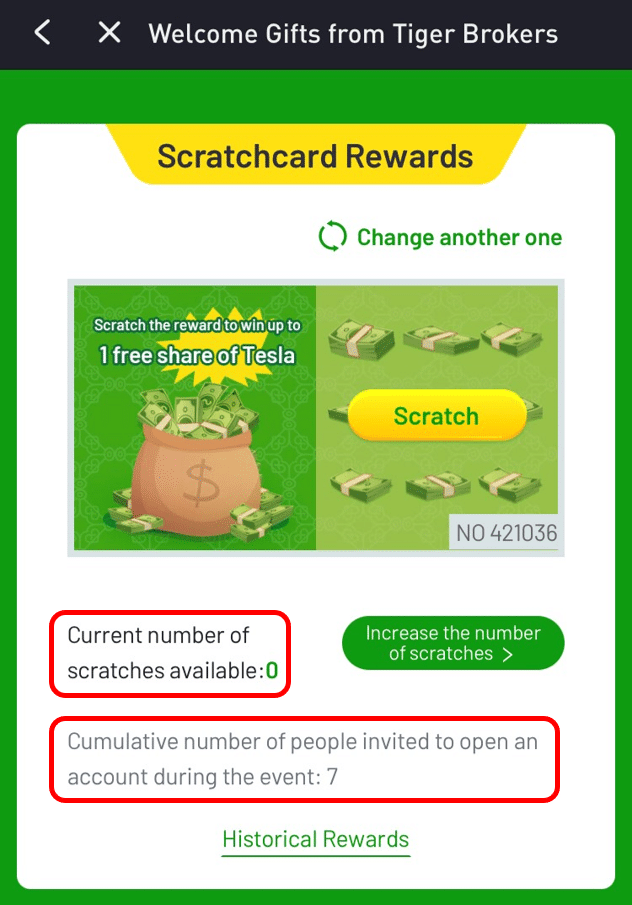
3. Exchanging Tiger Coins
In the Tiger Brokers mobile app, you have access to the Tiger Coin Center where you can complete missions to earn Tiger Coins.
These coins can be exchanged for different rewards including stock vouchers and commission-free trade cards.
To access the Tiger Coin Center from the mobile app, navigate to “Me” > “Tiger Coins”.

To view the rewards catalog, tap on “More Benefits”.

How To Use Stock Vouchers
There are 2 steps you need to follow to use a stock voucher.
1. Claim Stock Voucher
First, you need to claim the stock voucher.
After you have earned a stock voucher via any of the methods stated above, it will appear in your Rewards Center, but will not be active yet.
In order to activate it, you need to collect the stock voucher reward from the Rewards Center.
You can access the Rewards Center from the Tiger mobile app by navigating to “Me” > “Promotions & Rewards”.

All the rewards you receive will appear here. Press “Collect” to claim the reward.
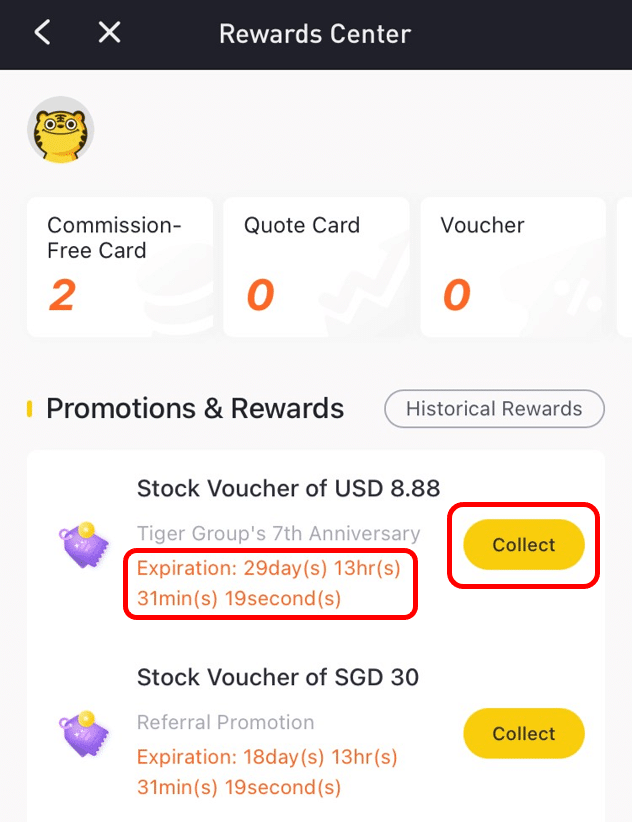
Note that all rewards you receive will only be available for a limited time. You need to claim your rewards before the stated expiration, otherwise, they will be forfeited.
To check that your stock voucher has been successfully claimed, tap on “Voucher” at the Rewards Center and then tap on the “Vouchers” tab. You should see your stock voucher.
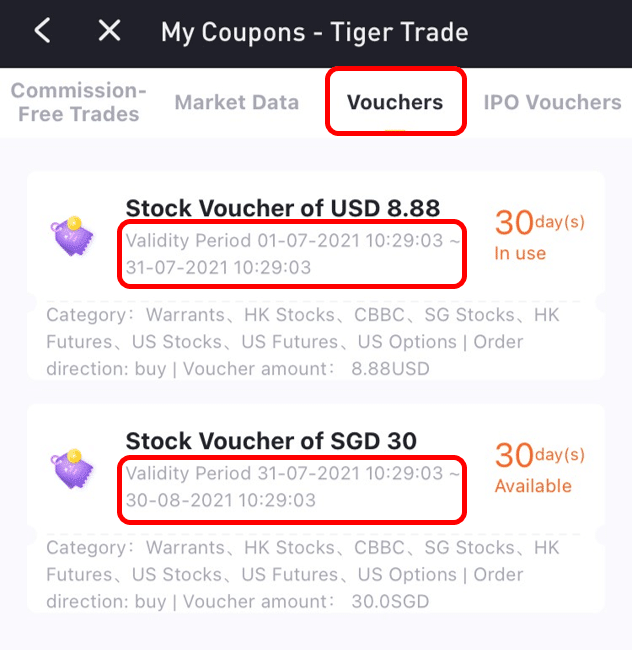
Stock vouchers are valid for 30 days after they have been claimed.
If you have claimed more than 1 stock voucher, note that only 1 stock voucher will be active at any point in time, which is the one that appears at the top. You can also deduce this by looking at the validity period of the stock voucher.
2. Place Buy Order
After claiming the stock voucher, you’re ready to liquidate it by placing a buy order.
Note that stock vouchers will only be applied for buy orders and not sell orders.
When you place a buy order, you don’t need to physically use the stock voucher – it will be applied automatically.
Since stock vouchers work as a rebate system, you will need to pay the full amount of cash for the trade upfront and you will only receive the cash from the stock voucher after the order has been filled.
As mentioned earlier, you should place a buy order such that the order value exceeds the stock voucher’s value in order to earn the full value of the stock voucher.
If there’s an investment that you’re planning to make, then go ahead and do so to liquidate your stock voucher.
Otherwise, you can place a buy order for ES3 (STI ETF) to liquidate the stock voucher and sell it off later. You can read more about why I recommend this ETF for liquidating stock vouchers in this post.
How To Check The Status Of Stock Vouchers
After your buy order has been placed and filled, your stock voucher should have been used up. You can verify this by checking your Rewards Center.
Now, your stock voucher is in the process of being rebated back into your account as cash.
You can check the status of this process from the Tiger mobile app by navigating to “Trade” > “Order”.

From here, click on the “Filled” tab to find your order. It should say “Rebating”. Once the stock voucher has been successfully rebated into your account, it should change to “Rebated”, as seen below.

How To Check Account Balance
If you want to check whether the stock voucher has been rebated into your account, there are 2 ways you can do this.
First, if you remember how much cash you had in your Tiger account before the stock voucher was rebated into your account, you can simply check your cash balance.
From the mobile app, navigate to “Me” > “Tiger Account”.

Then, click on “Prime Account” to see the breakdown of your cash in respective currencies.

If you don’t remember what your cash balance should be, you can check your account statement instead.
From your Tiger Account, click on “Statement”, then “Date Filter” located at the top right-hand corner, and choose an appropriate option.
Scroll down on your statement until you find a segment called “Allowance”, which shows the history of stock voucher rebates and commission rebates.
Note that it takes a few days for your statement to get updated, so don’t be surprised if your statement isn’t showing the rebate just yet – check back again in a few day’s time.
Stock Voucher Currency
You may notice that stock vouchers are available in several currencies like SGD, USD, and HKD.
If you’re wondering whether these stock vouchers can be used for buy orders that are in different currencies, the answer is yes.
If the currencies of the stock voucher and the buy order are different, the stock voucher currency will be converted to the currency of the trade being placed and rebated back to you in that currency.
For example, if you have a 10 USD stock voucher and you place a buy order in SGD, the 10 USD will be converted to SGD, then rebated into your account in SGD.
Closing Thoughts
Tiger Brokers’ sign-up rewards of free shares are amazing and you should definitely sign up for an account with them if you haven’t already done so.
However, there are other rewards like stock vouchers that allow you to earn (more) free money from Tiger Brokers.
This post covers everything you need to know about stock vouchers, so go ahead and put this knowledge to good use.
Will you be taking advantage of Tiger Brokers’ stock vouchers? Let me know in the comments below!
