In a recent post, I mentioned that DBS Vickers charges the lowest commission fee of $10 for SGX listed securities and is therefore my choice of brokerage.
However, this is only true if you select Cash Upfront as the mode of settlement – otherwise you’ll be charged a commission fee of $25.
Note: Cash Upfront is only available for buy orders.
This savings of $15 may not seem like much at first, but as you start to add more stocks/REITs to your portfolio and place more trades, it adds up.
For some reason, it took me a full year of using DBS Vickers to find out how to use Cash Upfront as the mode of settlement and enjoy savings on commission fees.
Now, you may be wondering how dumb I must be to not know how to “select Cash Upfront” as the mode of settlement for a full year.
It’s a long story.
I’ll leave out the details, but it was largely because several DBS staff somehow told me that Cash Upfront no longer existed and even got me involved with UOB Kay Hian…
So for the longest time, I thought I just couldn’t use Cash Upfront.
Luckily, I managed to figure it out – but the process isn’t as straightforward as you’d expect.
Having gone through the struggle for 1 year, I’m here to tell you how exactly you can save money on commission fees when you invest with DBS Vickers.
You’re welcome.
DBS iBanking, Not DBS Vickers
In order to access your DBS Vickers trading account, you can either login to DBS iBanking and navigate to DBS Vickers via Investments, or you can login directly on the DBS Vickers website.
Since you’re going to navigate to DBS Vickers anyway, you might as well login directly through their website right?
If you login via the DBS Vickers website and place a buy order, you won’t get the option to select Cash Upfront as the mode of settlement – it won’t show up.
Instead, you need to login to DBS iBanking first, and then navigate to DBS Vickers from the iBanking dashboard.
This way, when you place a buy order, you will get to choose between Cash Upfront and Cash as the mode of settlement.
Here’s what it looks like.
Step 1: Navigate from DBS iBanking > DBS Vickers

Step 2: Select Cash Upfront as the settlement mode for your order

Can you really blame me for not knowing how to “select Cash Upfront” as the mode of settlement?
Why DBS decided to do this is beyond me.
The only reason I know this is because I called up DBS Vicker’s hotline and asked them about it.
Who would’ve guessed that making a detour to DBS iBanking would save you $15?
Cash In The Bank
Okay, so maybe this is where I may come off as dumb.
First, you need to know the difference between Cash Upfront and Cash as modes of settlement.
For Cash Upfront, the cash you need to complete the trade must already be in your bank account. Upon placing the buy order, that cash is set aside by DBS and you can’t touch it anymore.
For Cash, the cash you need to complete the trade may or may not be in your bank account yet. You only need to make sure you have sufficient cash for your order before a stipulated date.
Basically, you need to have the cash ready on-hand for Cash Upfront whereas you have some time to get the cash ready for Cash.
As a newbie DIY investor, I thought that for Cash Upfront, the cash needed to be ready in my trading account.
So upon placing my buy order, I transferred cash into my DBS Vickers account and waited for my order to be fulfilled.
However, I received a notice that my order had failed because of insufficient funds.
As before, I called the DBS Vickers hotline and I was informed that the cash needs to be in my settlement account, not in my trading account.
Note: To use DBS Vickers, you need a Multi-Currency Account (MCA) / Multiplier Account to serve as your settlement account – where money is withdrawn from/deposited into to fulfill your trades.
Since I had transferred the money for my trade into my trading account and the bulk of my savings were in high-interest savings accounts, my MCA had insufficient money to fulfill the order.
What confused me was that upon fulfillment of a buy order, DBS transfers money from your settlement account into your trading account.
This was why I thought that Cash Upfront required the money to be in my trading account.
So yea… maybe this one’s on me, not DBS.
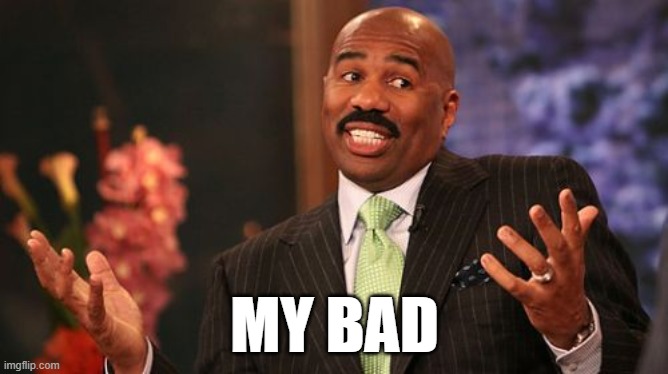
To summarise,
Here are the 2 things that you must do in order to enjoy the $10 preferential commission rate with DBS Vickers Cash Upfront.
- Sign in to your DBS iBanking first, then navigate to DBS Vickers from the dashboard > Investments
- Transfer the money you need to fulfil your trade into your settlement account (MCA/Multiplier) before placing the trade
Other points to take note of:
- Cash Upfront is only applicable for buy orders
- Orders placed using Cash Upfront are only good until the end of the day
There you have it.
No more scrambling around the DBS Vickers website trying to figure out how to use Cash Upfront.
If you’re a newbie DIY investor or thinking of being a DIY investor, congratulations! Now you know how to save $15 on commission fees while investing.
And if you’re a seasoned investor who’s familiar with Cash Upfront, you’re welcome for the laughs that you got out of my struggle.

4 replies on “How To: Preferential Commission Rates with DBS Vickers Cash Upfront”
thank you so much. you are my saviour
Glad to help! DBS Vickers really made this process unintuitive.
Hi,
Any idea when this cash upfront option was introduced? I have been using DBS Vickers for many, many years but only knew about the cash upfront option a few months back after reading about it in an article.
Agree with you that it’s strange to need to go through DBS ibanking to access it. Maybe it’s because the cash upfront feature is linked to the banking account.
My experience with using the cash upfront differs from yours. I first transfer money from my DBS savings account to the cash upfront account. Then I place the buy order. If there is insufficient funds in the cash upfront account the system does not even allow me to place the order.
Hey C,
Thanks for checking out my blog and leaving a comment!
I’m not sure when exactly Cash Upfront was introduced for DBS Vickers, but I know it’s been a while. I first started reading about it in 2018/2019, but I think it’s been around since earlier than that considering that I learned about them through various web sources.
Hmm, I’m not sure why there’s a difference in the way we use the Cash Upfront option. Perhaps they’ve changed the way it works since my experience was from about 1 year ago. Transferring money to the Cash Upfront option seems like the more intuitive approach to use it, considering that’s how I thought it was supposed to work when I was trying to use it as well!
Cheers!